VCAP-DCV Deploy 시험이 vSphere 7 기반으로 업데이트 되었습니다. 공식 시험 명칭은 Advanced Deploy VMware vSphere® 7.x (3V0-22.21)이구요. 6월 정도에 보려다가 시험신청이 안되는 문제가 있어서 미루어지다가 7월 31일에 보았습니다.
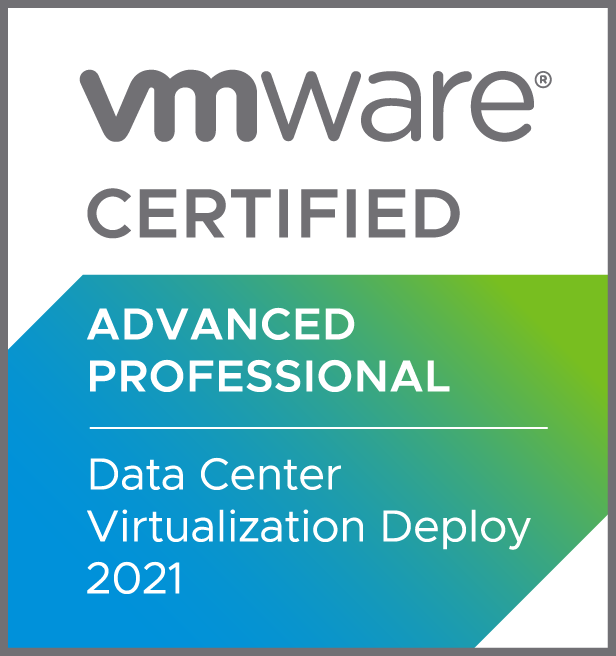
일정 및 시험 장소
VCAP 시험을 응시할 수 있는 곳은 지도에 나오는 Pearson Professional Center 한곳으로 알고 있습니다. 다양한 시험들이 엄격한 환경에서 치루어지는 곳이다 보니 일정잡기가 좀 어려운 편입니다.
1~2달 전에는 시험을 신청해야 그나마 날짜/시간을 선택할 수 있는 것 같습니다.
신분증 주의
VCP 시험도 그렇지만, 우리나라 신분증 이외에 영문 이름을 확인할 수 있는 추가적인 신분증을 지참해야 합니다. VCAP 시험은 (주민등록증 또는 운전면허증) + (신용카드 또는 여권) 형태의 신분증을 지참해야 합니다.
주민등록증 + 여권 조합이 가장 확실합니다. 여권의 영문 이름 꼭 확인하시구요.
시험 시간과 문항 수
시험 시간은 총 3시간25분, 17개의 아이템(문제)이 출제 됩니다. 각 아이템은 1개의 Task인 것도 있고, 2개의 Task인 것도 있습니다.
아이템 마다 연관성이 없는 것의 대부분이지만, 아이템에 따라서는 앞의 아이템이 완료되지 않으면 진행 못하는 것도 있습니다(못한다기 보다 하기에 꺼려지는?). 또한 vCenter Server 리부팅 처럼 시간적으로 오래걸리는 내용이 포함된 것도 있습니다 이런 경우는 지문 하단에 관계 없이 진행해도 된다 써있기도 합니다.
시험준비가 충분하다면 2시간 정도면 다 풀 것 같습니다. 저는 이번에 시험준비가 부족하다 보니 시간도 다 쓰고, 다 풀지도 못했던 것 같구요.
메뉴얼이 제공되기는 하나, 해당 과제의 기본 구성에 대한 맥락을 이해하지 못하고 있으면 찾아가면서 풀기는 힘들어 보입니다. 간단한 파라미터가 기억 안날 경우에 참고용으로나 볼 수 있을 것 같습니다.
빨라진 시험 결과 통보
예전에 VCAP-DCV Deploy 시험을 봤을 때는 결과 받기까지 3~4일 정도 걸렸던 것 같습니다. 경우에 따라서는 1주일 이상 걸리는 분들도 있었구요.
V7로 바뀌더니 아주 빨라졌습니다. 7.31일 오전 12:30경에 Finish를 누른 것 같습니다. 결과지를 7.31일 오후 10:30 경에 보냈더라고요.
와! 빠름~ 빠름~
시험 Objective 리뷰
시험 전에 꼭 읽어 보라고 권하는 자료는 아래 URL에서 받을 수 있는 Exam guide 문서입니다.
이 문서에 나온 Objective들 중에 시험에 나온 것 중에 기억나는 항목들 체크해 보겠습니다.
Section 4 – Installing, Configuring, and Setup
- Objective 4.1 Set up VMware vCenter Server® and single sign-on (SSO)
- 4.1.1 Deploy and configure VMware vCenter Server® and VMware ESXi™
- 4.1.2 Configure identity sources
- Objective 4.2 Set up a clustering solution for VMware vSphere® High Availability (HA)
- 4.2.1 Configure and manage High Availability options
- Objective. 4.3 Set up a cluster solution for VMware vSphere® Distributed Resource Scheduler™ (DRS)
- 4.3.1 Configure VMware vSphere® vMotion
- 4.3.2 Configure scalable shares
- Objective 4.4 Set up a cluster solution for VMware vSAN™
- 4.4.1 Set up a cluster solution for VMware vSAN™
- Section 5 – Performance-tuning, Optimization, and Upgrades
- Objective 5.1 Manage advanced virtual machine configurations (per VM EVC, latency sensitivity)
- 5.1.1 Identify and implement vSphere® resource optimization opportunities
- Section 6 – Troubleshooting and Repairing
- Objective 6.1 Troubleshoot resource issues
- 6.1.1 Troubleshoot vSphere® configuration issues
- 6.1.2 Troubleshoot resource pool configuration issues (e.g. Limits/Sharing, hierarchy)
- 6.1.3 Troubleshoot virtual machine (VM) issues
- Objective 6.2 Troubleshoot network and storage issues
- 6.2.1 Troubleshoot storage issues
- 6.2.2 Troubleshoot network issues
- Objective 6.3 Troubleshoot vSphere® infrastructure issues
- 6.3.1 Troubleshoot VMware ESXi ™ host issues
- 6.3.2 Troubleshoot resource issues of the VMware vCenter Server®
- Objective 6.4 Troubleshoot vSphere® 7.x clusters
- 6.4.1 Troubleshoot virtual machine reservations and VMware Admission Control
- Objective 7.1 Set up networking and storage
- 7.1.1 Deploy and manage VMware vSphere® Standard Switch (vSS)
- 7.1.2 Deploy and manage VMware vSphere® Distributed Switch (VDS)
- 7.1.3 Configure and manage advanced storage configurations
- Objective 7.2 Set up log collection and VMware vCenter Server® backup
- 7.2.1 Manage and review VMware vSphere® log files
- 7.2.2 Configure VMware vCenter Server® file-based backup
- 7.2.3 Configure and manage VMware vCenter Server® backup and restore options
- 7.2.4 Configure VMware vCenter Server® profiles
- Objective 7.3 Manage and remediate host and clusters
- 7.3.1 Configure and manage advanced cluster configurations (Quickstart, Admission Control)
- 7.3.2 Create and manage host profiles (e.g. edit and apply host profiles)
- 7.3.3 Manage and remediate clusters using vSphere® Lifecycle Manager™
- 7.3.4 Configure and manage Lifecycle Manager™ components
- Objective 7.4 Work with content libraries
- 7.4.1 Configure and manage a content library
- 7.4.2 Update virtual machine templates in a content library
- Objective 7.5 Configure role-based access control (RBAC)
- Objective 7.6 Configure and manage advanced security options
- 7.6.1 Configure CPU scheduler for security options
- Objective 7.7 Implement VMware vSphere® virtual machine encryption (VM encryption)
- 7.7.1 Configure and manage a Key Management solution
- 7.7.2 Create an encrypted virtual machine
- Objective 7.8 Configure and manage advanced host configurations
- 7.8.1 Configure the VMware Tools and vSphere® Client repository (productLocker).
대략 기억나는 항목들만 정리해 본것입니다. 거의 대부분의 범위에서 출제가 되는 것을 알 수 있습니다. vSphere의 Enterprise Plus 수준에서 제공되는 모든 기능에 대한 이해를 요구한다 볼 수 있습니다.
제가 수업하다가 VMware 자격증은 VCAP-DCV Deploy가 실무능력을 볼 수 있는 자격증이라고 얘기하는 이유이기도 합니다. 실제로 구성할 줄 모르고, 세부 옵션에 대한 지식이 없으면 시험을 통과할 수가 없습니다.
추천 교육
혼자서 Lab 구성하고, 위의 Objective에 언급되는 기능들 세부항목까지 이해하고 있다면 굳이 교육 안듣고, 개인연습만으로도 가능합니다.
VCP-DCV 취득한 이후에 혼자서 준비하기 좀 망막한 경우에는 공인교육을 듣는 것도 방법입니다. 시험소개 링크에도 권장되는 교육은 VMware vSphere: Advanced Administration Workshop [V7] 으로 나옵니다.
이 교육은 개인적으로 vSphere v7 ICM 교육을 듣고, VCP-DCV 취득하고, 혼자서 Lab은 만들어 볼 수 있을 정도의 분들이 들으면 효과적입니다. 시험과 유사한 형태의 33개의 Lab으로 구성되어 있습니다. Lab 중심이다 보니, 이론적인 설명을 상세하게 하지는 않습니다.
기본기능에 대한 이해를 가진 분들이, VCAP-DCV Deploy 시험 전에 최종 정리용으로 교육 듣는거 추천드립니다.
또는 vSphere 전반적으로 어떤 기능들이 있고, 어떤 식으로 구성해가는지 Lab 형태로 배우고자하는 분들도 괜찮을 선택입니다.
가능하면 vSphere Optimize and Scale과 Troubleshooting까지 교육을 완료한 분들이 들으면 좋습니다. 그러나 VMware 교육을 ICM 이후에 단 한개만 선택할 수 있다면, VMware vSphere: Advanced Administration Workshop [V7] 을 강려크하게 추천드립니다.
인간적으로 45만원내고 시험 봤으면, 굿즈 하나 줘라 좀!
진짜 너무 한거 아닌가요?
45만원이나 내고 합격했으면, 응원 차원에서라도 굿즈 하나쯤 줘야하는거 아닌가요?
인형이나 티셔츠 같은건 달라고도 안합니다.
스티커나, 가방에 달고 다닐 뱃지 정도는 줘야하는거 아닌가요?
아우 진짜 할말은 많지만… 그럼 이만 ^^





